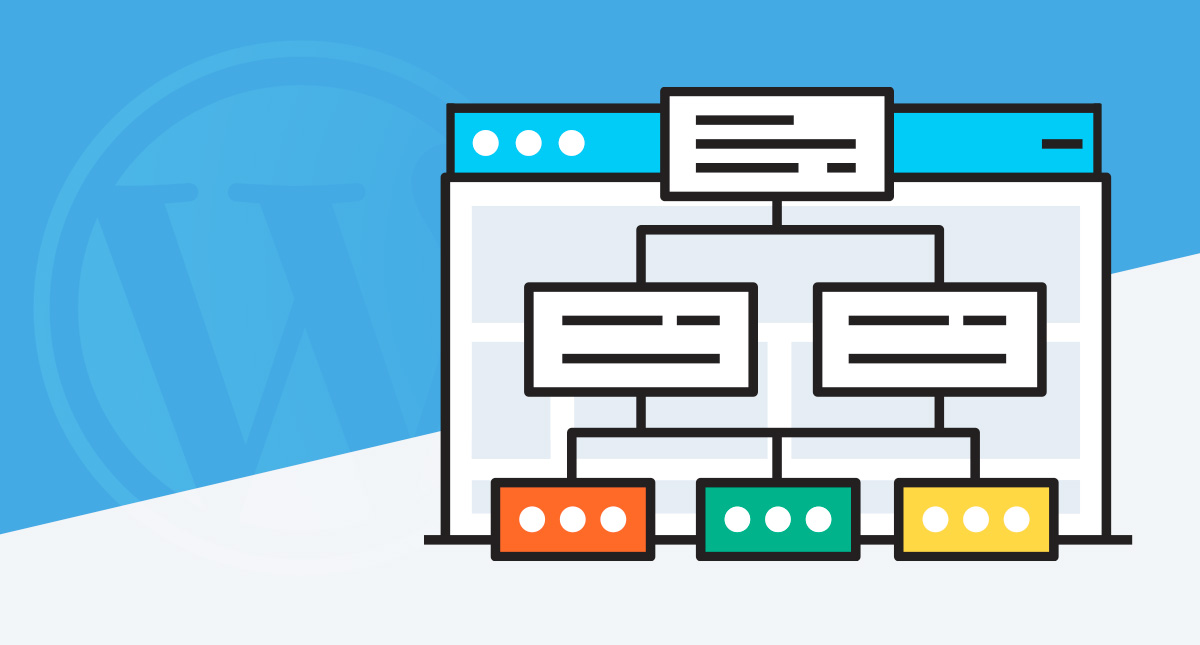In this guide, we will show you how to create a sitemap in WordPress using the “Sitemap by click5” plugin, which is a reliable and user-friendly solution for generating HTML and XML sitemaps for WordPress websites and blogs.
What is a Website Sitemap?
A sitemap is a page or file that lists all the pages on your website, providing information on the organization and structure of your site. WordPress sitemap helps search engines crawl and index your site more effectively. There are two main types of sitemaps: HTML and XML.
An HTML sitemap is a page on your website that lists all the pages and links to them, providing a clear structure and easy navigation for visitors.
An XML sitemap, on the other hand, is a file that provides search engines with information about the pages on your website. It helps search engines find, crawl and index your site more efficiently, which can improve your search engine rankings and increase your website’s visibility.
Difference between HTML and XML Sitemaps
While both HTML and XML sitemaps serve different purposes, they are both important for your website’s visibility and SEO.
HTML sitemaps help visitors navigate your site more easily, providing a clear and organized structure that can improve user experience.
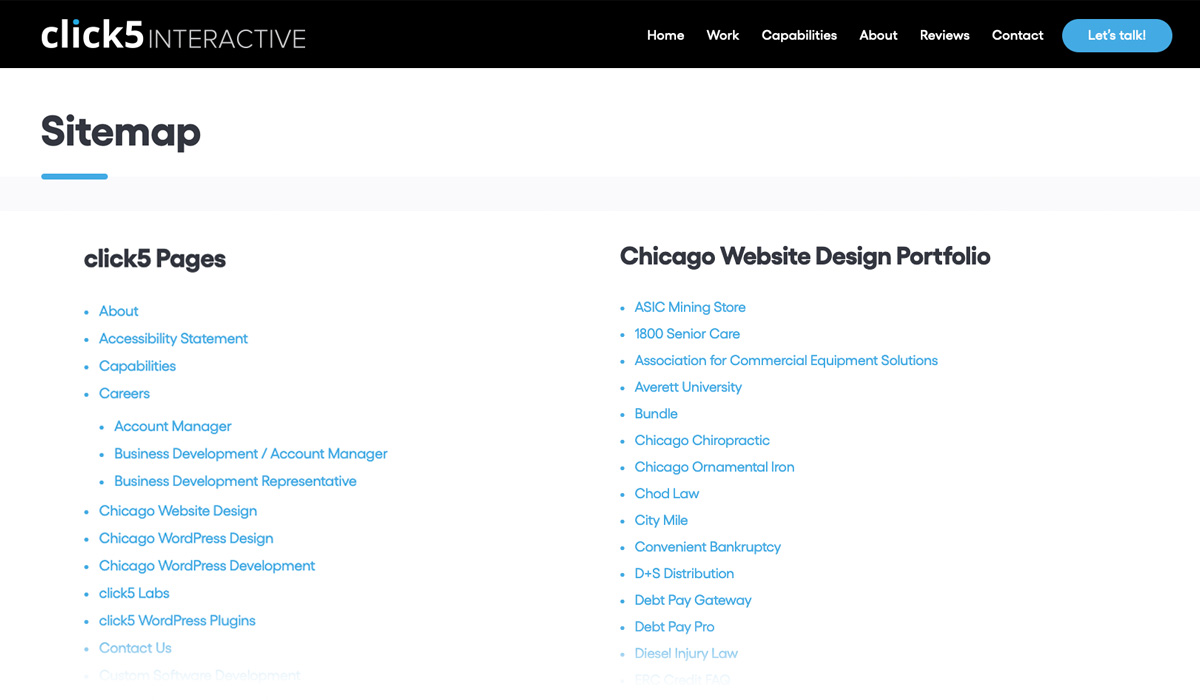
XML sitemaps, on the other hand, are designed to provide search engines with information about the pages on your website, making it easier for them to crawl and index your site.
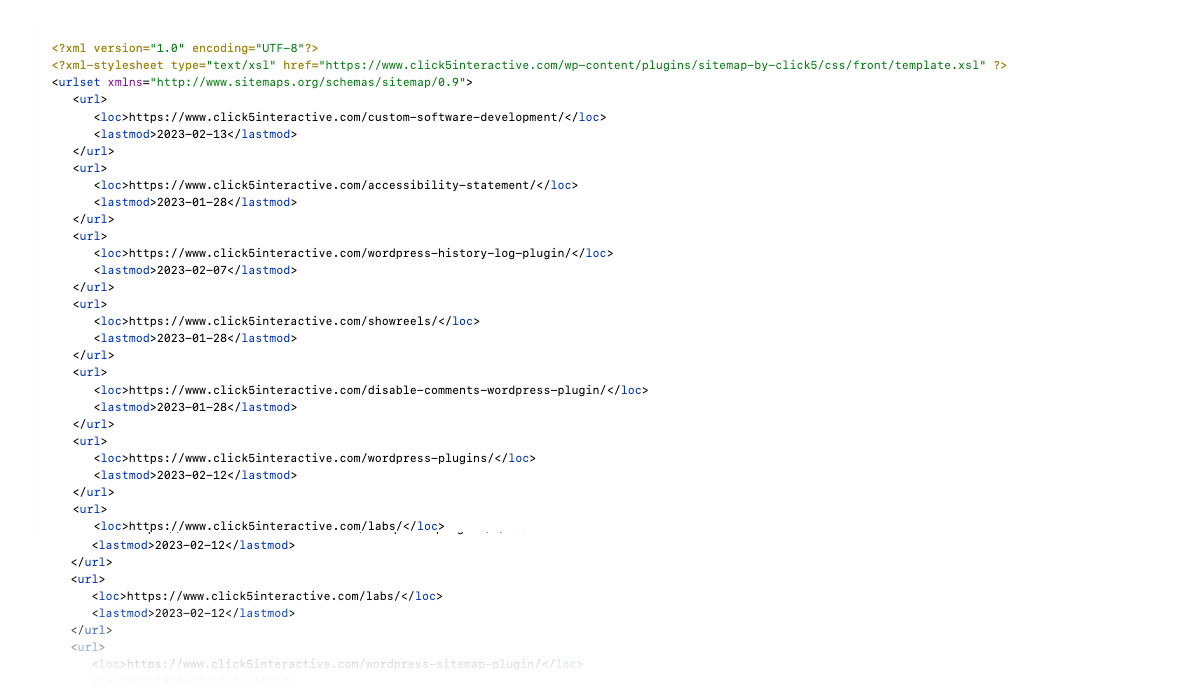
Why is Sitemap so important?
A sitemap is important for your website’s SEO because it helps search engines crawl and index your site more effectively. Without a sitemap, search engines may miss important pages on your site, which can hurt your search engine rankings and reduce your website’s visibility.
Creating a sitemap can also help you identify any issues with your site’s structure or organization, making it easier to optimize your site for search engines and improve your website’s performance.
How to Create an HTML Sitemap in WordPress?
To create an HTML sitemap in WordPress, you can use the “Sitemap by click5” plugin, which provides a user-friendly and customizable solution for generating sitemaps.
Here’s how to create an HTML sitemap in WordPress using the Sitemap by click5 plugin:
- Install and activate the Sitemap by click5 plugin from the WordPress repository.
- After installing the plugin, navigate to the “Sitemap” tab in your WordPress dashboard.
- Customize your sitemap by selecting the pages you want to include, setting the maximum number of links per page, and customizing the style and layout of your sitemap.
- Once you have customized your sitemap, you can publish it by using the shortcode provided by the plugin – [click5_sitemap]. You can add this shortcode to any page on your site to display your HTML sitemap.
How to Create an XML Sitemap in WordPress?
To create an XML sitemap in WordPress, you can also use the “Sitemap by click5” plugin, which provides a user-friendly and customizable solution for generating sitemaps.
Here’s how to create an XML sitemap in WordPress using the Sitemap by click5 plugin:
- Install and activate the Sitemap by click5 plugin from the WordPress repository.
- After installing the plugin, navigate to the “Sitemap” tab in your WordPress dashboard.
- Customize your sitemap by selecting the pages you want to include and setting the frequency and priority for each page.
- Once you have customized your sitemap, you can generate the XML file by clicking on the “Generate XML Sitemap” button provided by the plugin.
- The plugin will generate an XML file that you can download to your computer.
How to Submit XML Sitemap to Google?
Once you have created an XML sitemap for your WordPress website, you can submit it to Google to help the search engine crawl and index your site more efficiently.
Here’s how to submit your XML sitemap to Google:
- Sign in to your Google account, and go to Google Search Console.
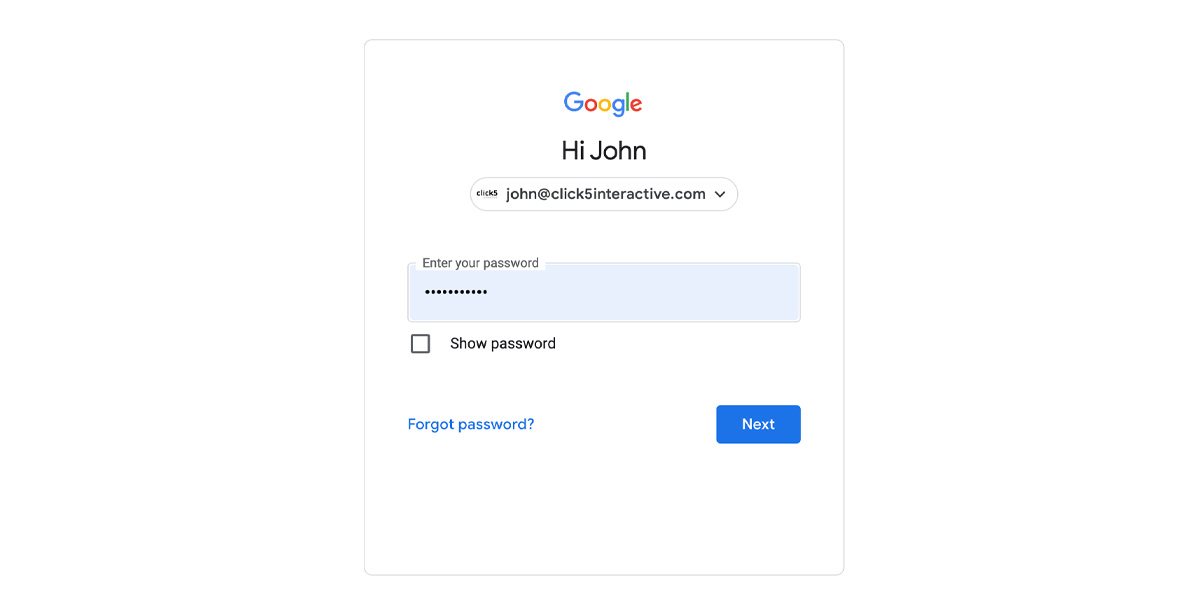
- First, you will need to create a new Property in Google Search Console. Start with selecting the property type. Select the “URL prefix” option, enter your website address, and click the Continue button.
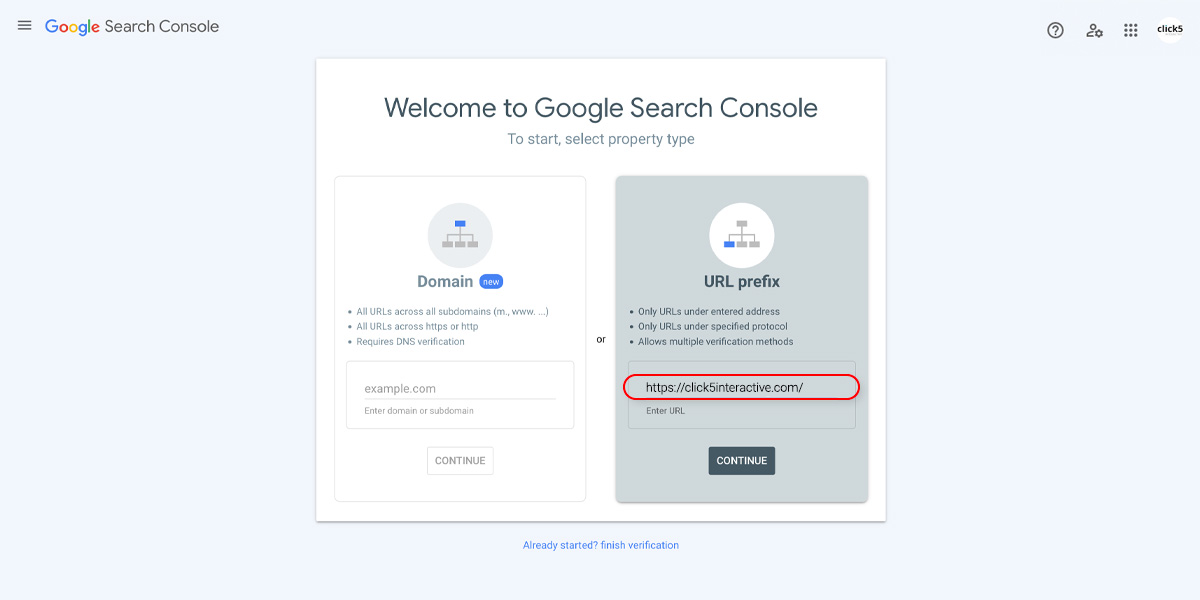
- Then, you will have to verify the ownership of the website. Download the HTML file and upload it to the root folder of your website. Once uploaded, click on the Verify button.
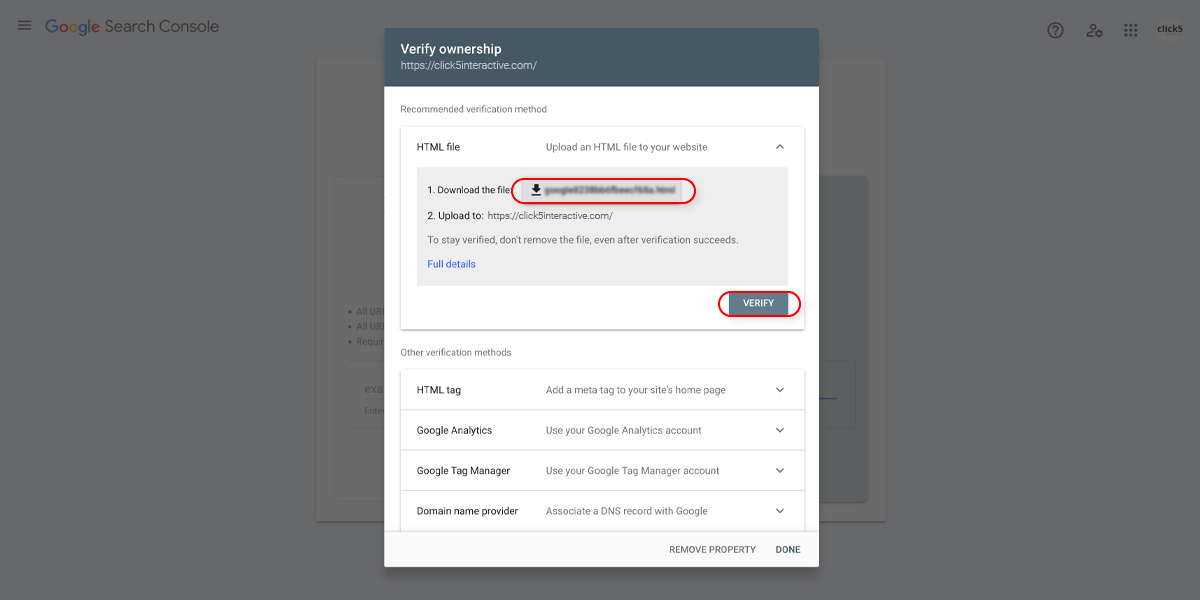
- Once ownership has been verified, go to your website property in your account.
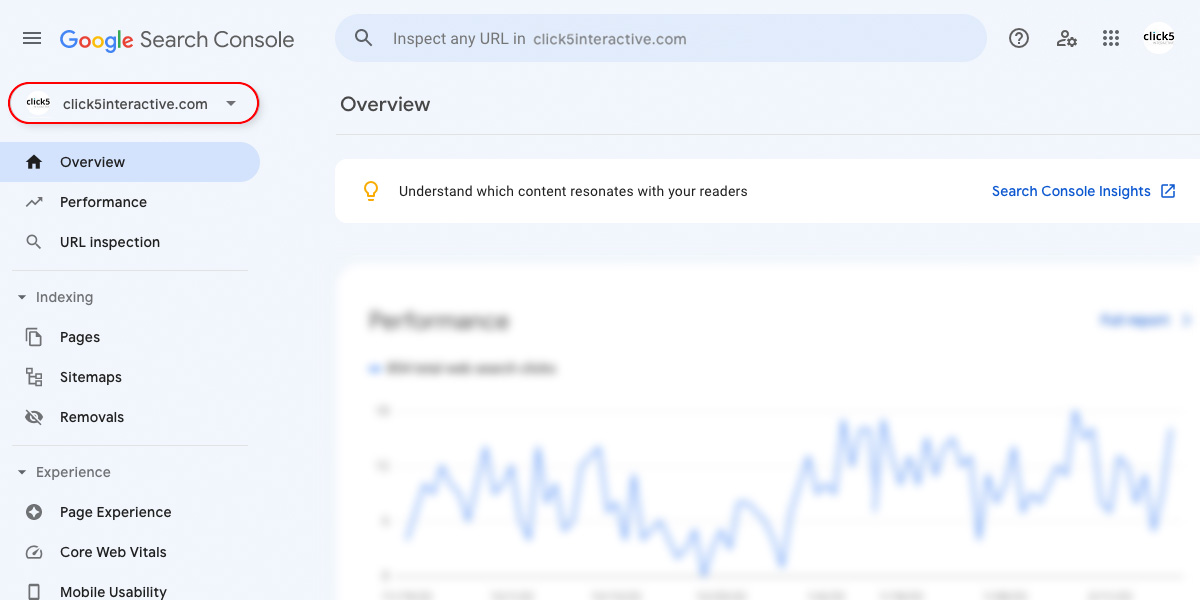
- Click on “Sitemaps” from the left-hand menu.
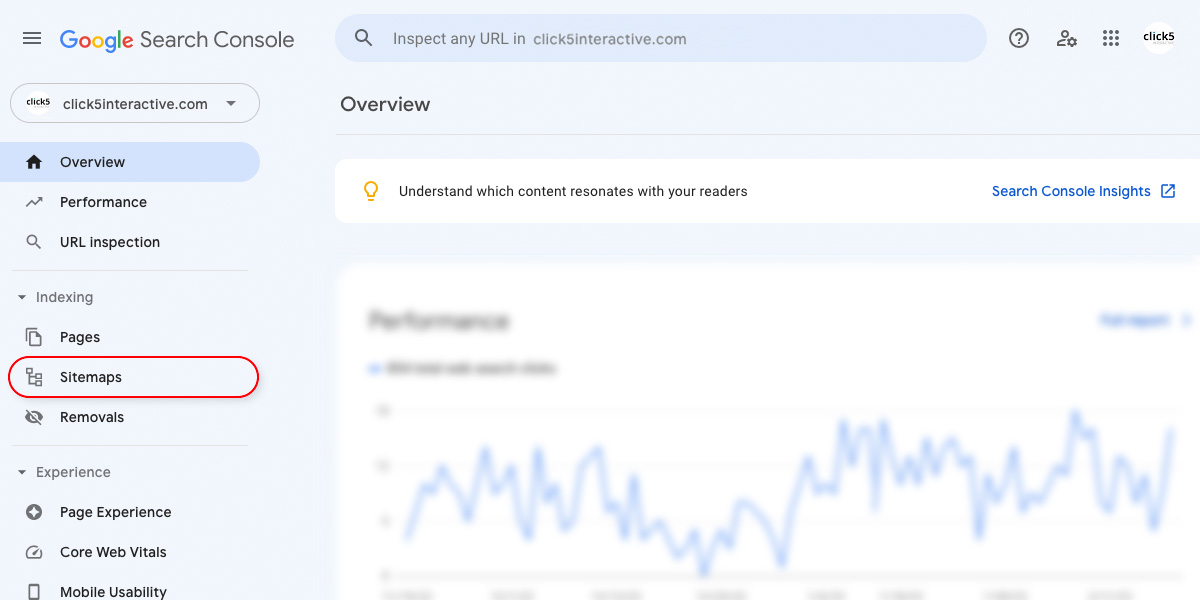
- Enter the URL of your XML sitemap in the “Add a new sitemap” field.
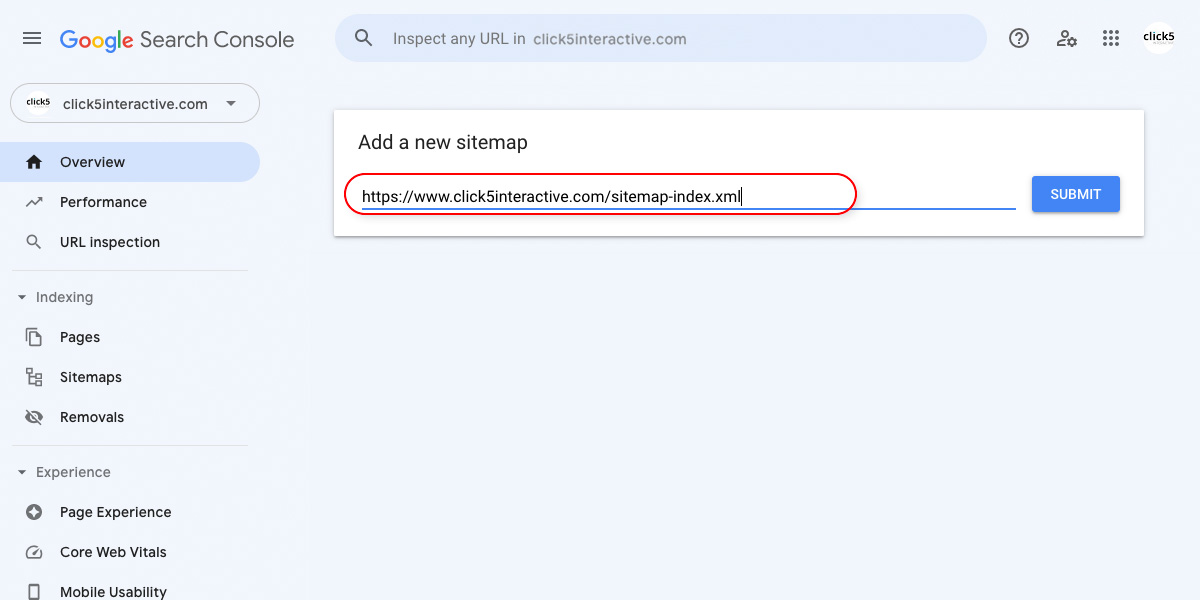
- Click on the “Submit” button to add your sitemap to Google Search Console.
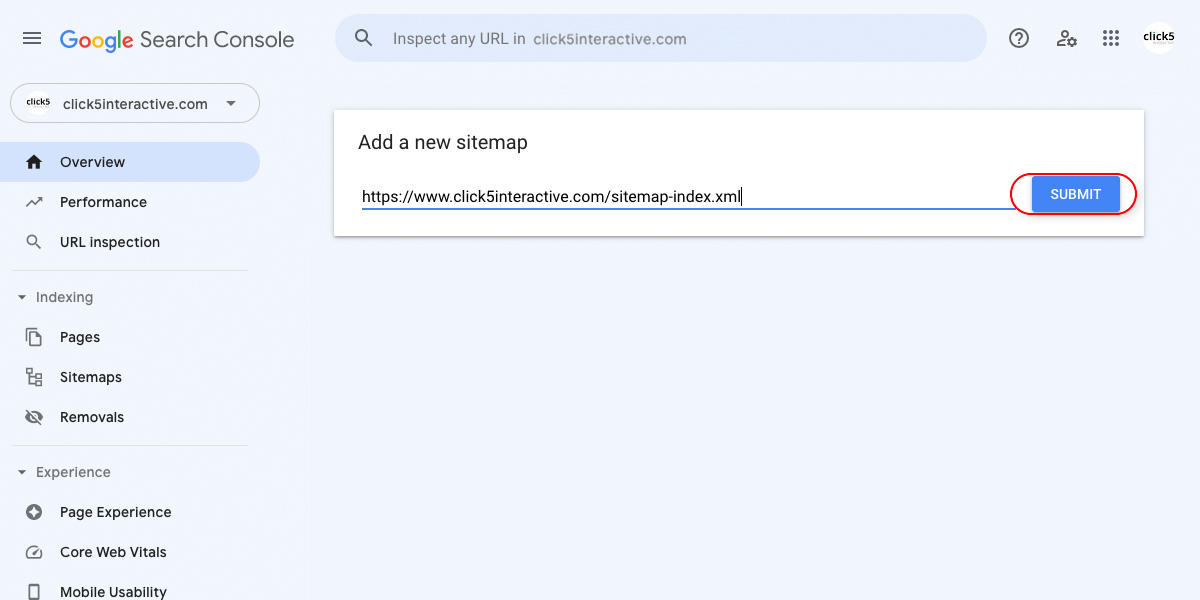
That’s it! You have successfully submitted your XML sitemap to Google Search Console. Now, give Google a few days to crawl your website.
Frequently Asked Questions
Where can I find my sitemap in WordPress?
A: The XML sitemap is usually located in the root folder of your website domain. Default location is: https://www.yourdomain.com/wp-sitemap.xml. If you are using a plugin, then the location can be https://www.yourdomain.com/sitemap.xml or https://www.yourdomain.com/sitemap-index.xml
How often should I update my sitemap?
A: It’s a good idea to update your sitemap whenever you add or remove pages from your website, or make significant changes to the structure or organization of your site. Most of the WordPress Sitemap plugins, like “Sitemap by click5”, will automatically update your sitemap everytime there is a change in content on your website.
Can I create a sitemap manually?
A: While it is possible to create a sitemap manually, it can be time-consuming and prone to errors. Using a plugin like Sitemap by click5 is a more efficient and reliable solution for creating sitemaps.
How does a sitemap improve my website’s SEO?
A: XML sitemap helps search engines crawl and index your site more efficiently, which can improve your website’s search engine rankings and increase your site’s visibility.
What is the best sitemap plugin for WordPress?
A: It’s not a secret that “Sitemap by click5” is the best sitemap plugin for WordPress. It’s available for download from the official plugin repository at WP.org.
Summary
Creating a sitemap for your WordPress website is an essential step in optimizing your site for search engines. “Sitemap by click5” is a reliable and user-friendly plugin that can help you generate both HTML and XML sitemaps. By following the steps outlined in this guide, you can create and submit a sitemap to Google, helping to improve your website’s SEO and increase your site’s visibility.
If you have any questions or need help with your WordPress website, feel free to contact the click5 team for professional and reliable support. Founded in 2012, click5 Interactive is the premiere Chicago website design and custom software development company, focused on developing cutting-edge websites and applications.