History Log
by click5 plugin
for your WordPress website
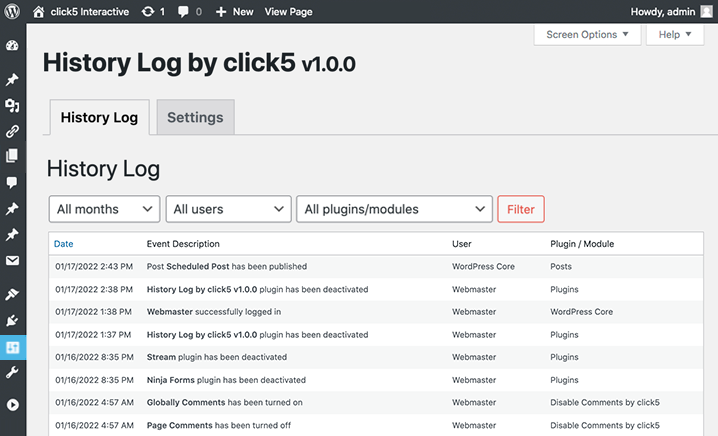
Best WordPress plugin to track user activity and log changes on your WordPress website.
Keep a detailed record of important events that occur in the WordPress Dashboard of your website. It helps to know what has been changed or what plugins have been updated while troubleshooting possible errors. Easy to navigate report, which can be easily filtered down only to the events of your interest, will make the task much easier.
Why Choose Our Plugin?
Main advantages of
History Log by click5 plugin
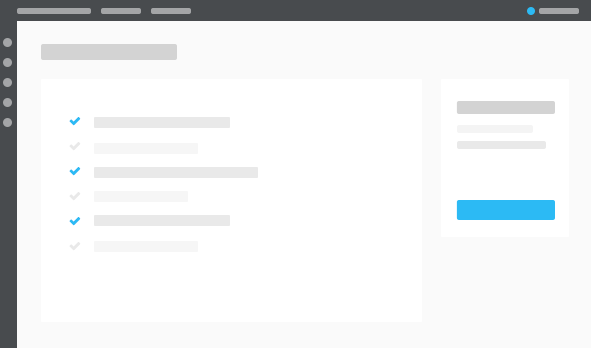
Ensures Accountability
Users who know the website logs changes know they will be held accountable and should behave accordingly, especially when the team of writers and editors grows.
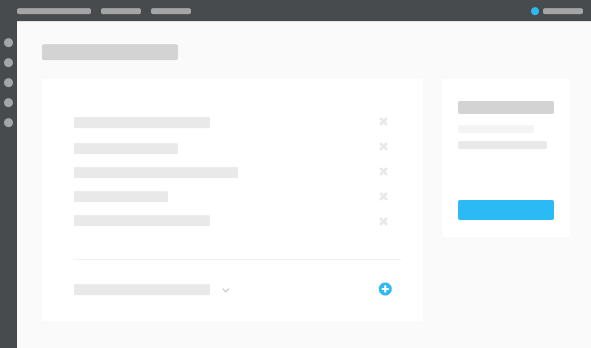
Streamlines Troubleshooting
No more wondering who deleted the last post, or who installed a new plugin. All the activities are logged and displayed in the History Log report.
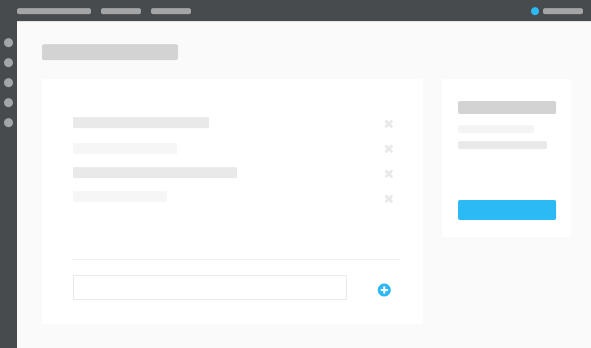
Improves Website Security
WordPress History Log shows all the content changes, system setting changes, any changes with menus, plugins and user account changes. All can contribute to the overall security of your website.
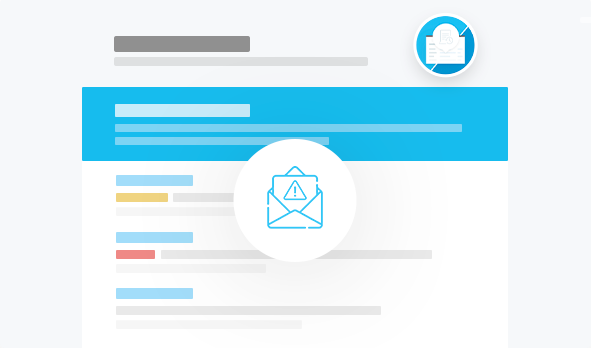
Email Alerts
If there is a critical error on your website, you will receive an e-mail notification with a list of errors and the latest activities. The plugin also sends basic server data, information about active theme and a list of recently edited theme files.
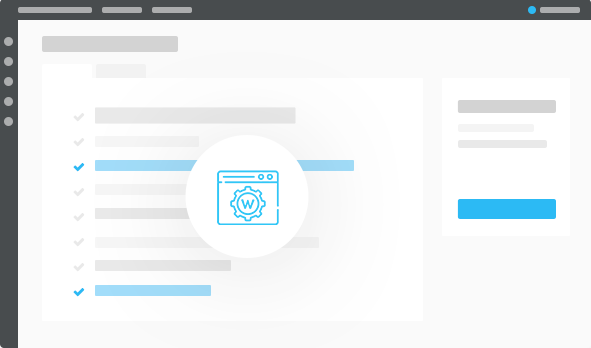
Supported Third-Party Plugins
We're supporting plugins like ACF), Classic Editor, Contact Form 7, Disable Comments by click5, Sitemap by click5, Wordfence Security, Yoast SEO, and more.
Join The Active Community
of Users and Developers.
400+
active installs
4,000+
all time downloads
5 / 5
user reviews
2
languages
How to use our plugin?
We have prepared a short instruction in the form of a video presentation for you - step by step how to install and configure our plugin.
History Log by click5
History Log on your website and protect yourself from spammers.
Play Our Video

